Toggle an LED
This lambda toggles the state of led0 on a Raspberry Pi.
The On Prem CLI is used to demonstrate manually triggering the lambda and taking delivery
of the event JSON using a remote desktop.
graph LR; cli --> control_plane; control_plane <-- tunnel --> agent; agent --> led; subgraph user_edge[User Edge] cli[CLI]; end subgraph cloud[Cloud <small>api.on-prem.net</small>] control_plane[Control Plane]; end subgraph device_edge[Device Edge] agent[Agent]; led[LED]; end
Note that manually triggering a lambda is unusual in that it requires device connectivity to the control plane. A more typical scenario is where Lambdas and their Lambda Trigger control loops run autonomously at the device edge, regardless of the device's connectivity to the control plane.
Setup
Start by disabling the default triggering for led0, so that you can use it for your own purposes.
$ echo none | sudo tee /sys/class/leds/led0/trigger
Register the lambda
$ onprem generate xid
clutm1e56a1dn0f2p4dg
# toggle_led0.yaml
id: clutm1e56a1dn0f2p4dg
kind: Lambda
name: toggle_led0
description: >
Toggle led0.
runAt:
deviceId: ci2fabp32ckvhk1g9qe0
scriptContentType: text/x-lua
script: >
local LED = require('periphery.LED')
local M={}
function M.handler(event, context)
local led = LED('led0')
local currentValue = led:read()
local newValue = not currentValue
led:write(newValue)
return {currentValue=currentValue, newValue=newValue}
end
return M
$ onprem apply toggle_led0.yaml
It will now show up in the cloud console.
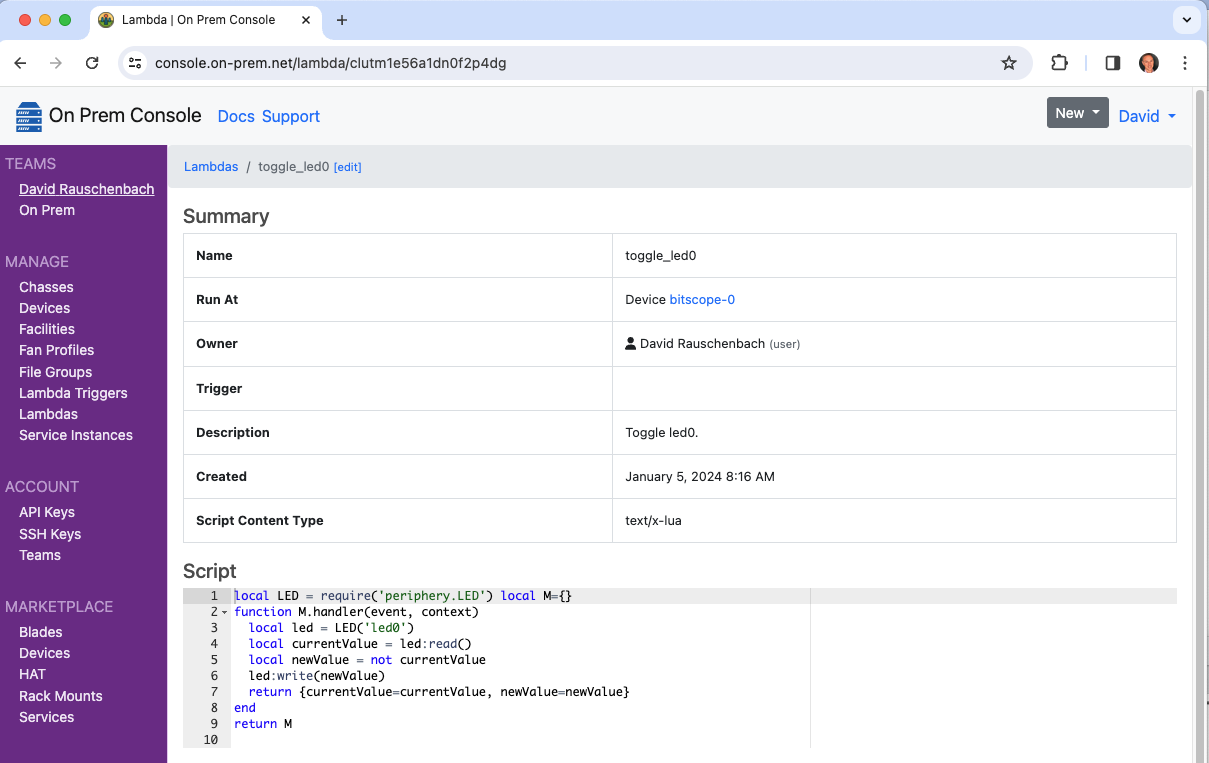
Run it twice
$ onprem run lambda clutm1e56a1dn0f2p4dg
{"currentValue":true,"newValue":false}
$ onprem run lambda clutm1e56a1dn0f2p4dg
{"currentValue":false,"newValue":true}
Cleanup
Restore the default triggering for led0 with:
$ echo mmc0 | sudo tee /sys/class/leds/led0/trigger